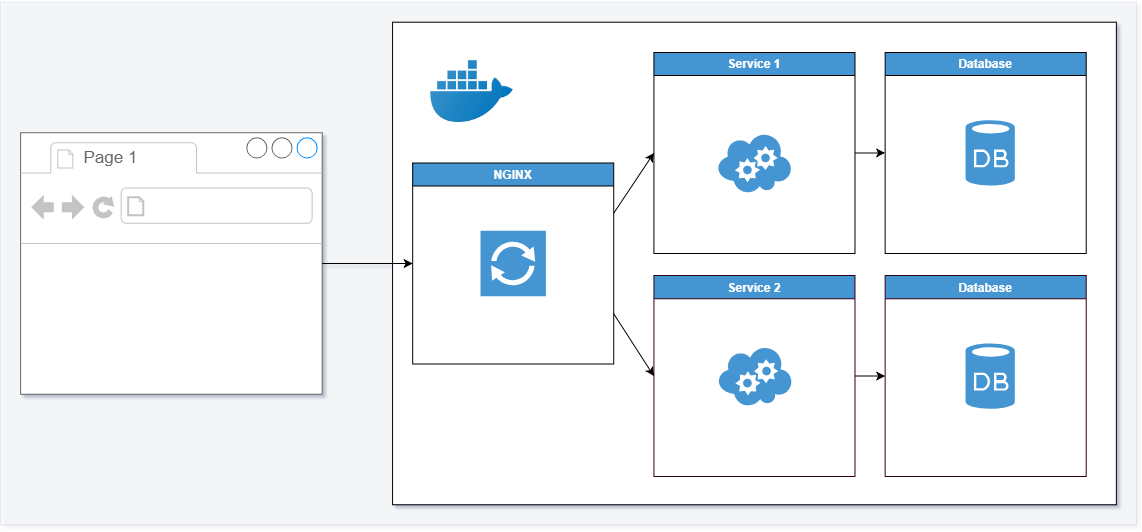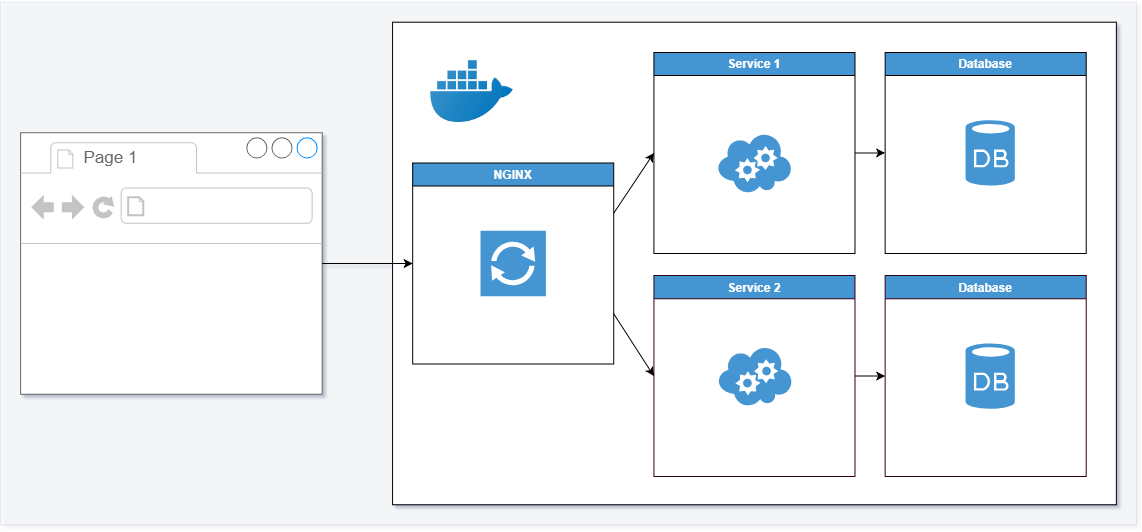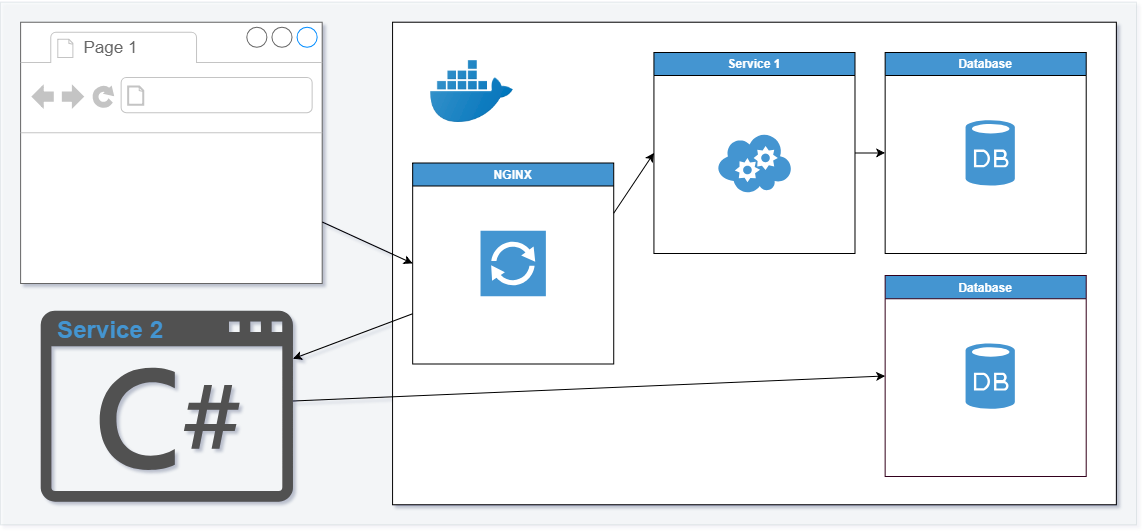Develop With Containers
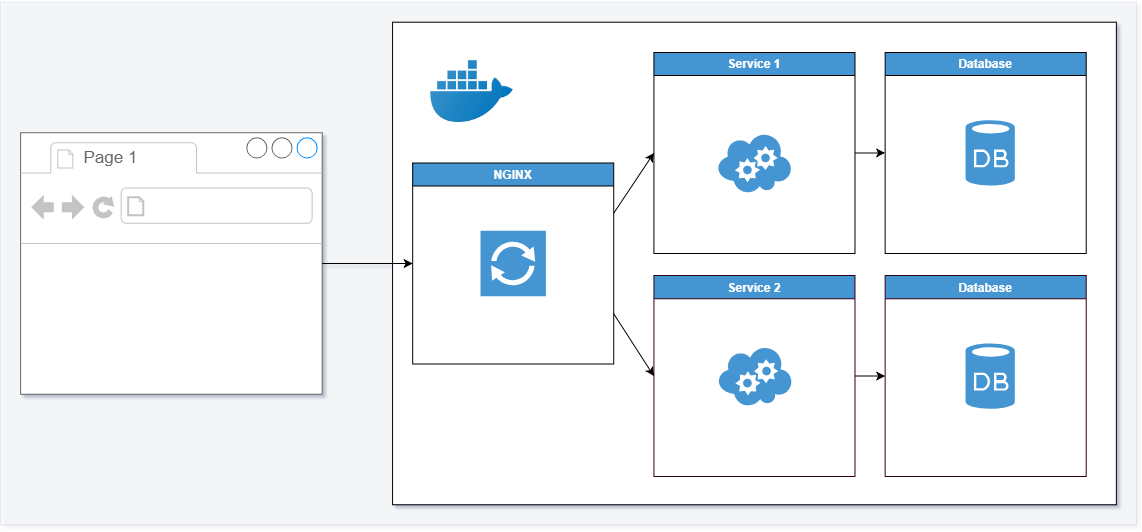
Develop containerized applications
When using docker for developing a microsoervice architecture, than the easiest way to let them run on a development machine is by putting all pieces into docker containers
and let the debugger debug into the docker container.
This can slow down your development process as a change in the application can result in a compile, build image, start container process.
And the classic way of comiple and run in the IDE tend to be a lot faster.
So I came up with a solution that our nginx reverse proxy does not send the request to the containers, that I am working on, but to the host.
And all containers I am not working on are running as containers.
In my example, I have a simple .NET core REST-API as backend server I am working on, an Angular application as frontend I am working on and another backend service which is
just used as it is.
1
2
3
4
5
6
7
8
9
10
11
12
13
14
15
16
17
18
19
20
21
22
23
24
25
26
27
28
29
30
31
|
version: "3.6"
services:
nginx:
image: nginx:1.15.7-alpine
ports:
- 8081:80
networks:
- backend
volumes:
- type: bind
source: ./config/nginx.conf
target: /etc/nginx/nginx.conf
command: [nginx-debug, '-g', 'daemon off;']
service1:
image: myapp1
ports:
- 5000:5000
networks:
- backend
service2:
image: myapp2
ports:
- 5001:5000
networks:
- backend
networks:
backend:
|
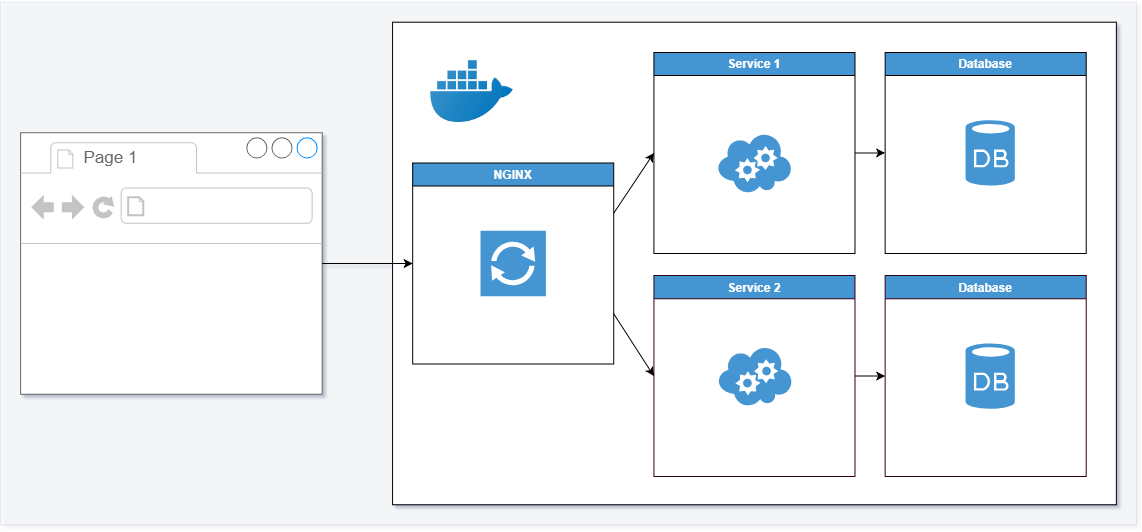
1
2
3
4
5
6
7
8
9
10
11
12
13
14
15
16
17
18
19
20
21
22
23
24
25
26
27
28
29
30
31
32
33
34
35
36
37
38
39
40
41
|
# HOST NGINX CONF
user nginx;
worker_processes 1;
error_log /var/log/nginx/error.log warn;
pid /var/run/nginx.pid;
events {
worker_connections 1024;
}
http {
include /etc/nginx/mime.types;
default_type application/octet-stream;
log_format main '$remote_addr - $remote_user [$time_local] "$request" '
'$status $body_bytes_sent "$http_referer" '
'"$http_user_agent" "$http_x_forwarded_for"';
access_log /var/log/nginx/access.log main;
sendfile on;
keepalive_timeout 65;
server {
listen 80;
location /service1/ {
proxy_set_header Host $host;
proxy_set_header X-Real-IP $remote_addr;
proxy_pass http://service1:5000;
}
location /service2/ {
proxy_set_header Host $host;
proxy_set_header X-Real-IP $remote_addr;
proxy_pass http://service2:5001;
}
}
}
|
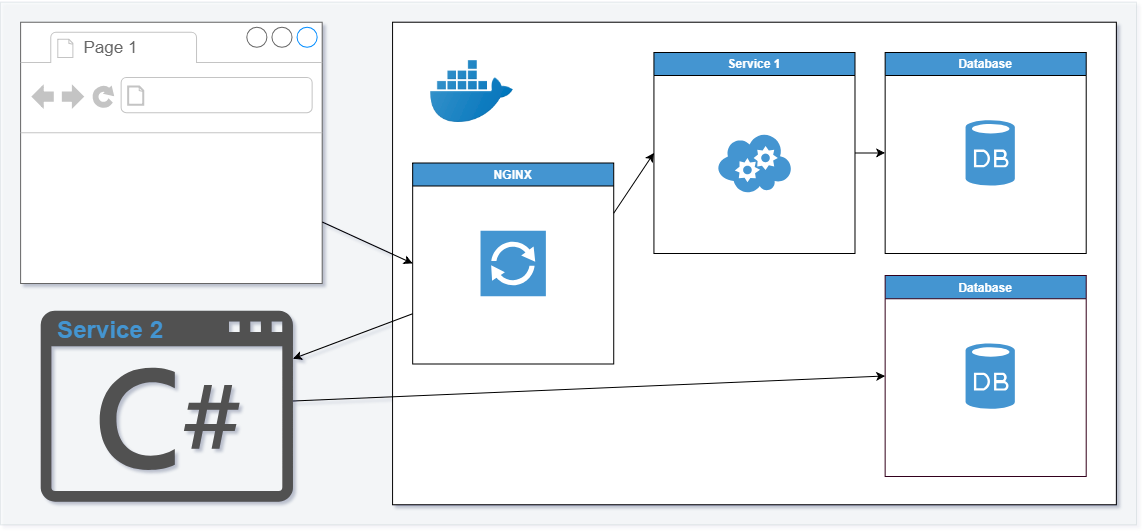
1
2
3
4
5
6
7
8
9
10
11
12
13
14
15
16
17
18
19
20
21
22
23
24
25
26
27
28
29
30
31
32
33
34
35
36
37
38
39
40
41
|
# HOST NGINX CONF
user nginx;
worker_processes 1;
error_log /var/log/nginx/error.log warn;
pid /var/run/nginx.pid;
events {
worker_connections 1024;
}
http {
include /etc/nginx/mime.types;
default_type application/octet-stream;
log_format main '$remote_addr - $remote_user [$time_local] "$request" '
'$status $body_bytes_sent "$http_referer" '
'"$http_user_agent" "$http_x_forwarded_for"';
access_log /var/log/nginx/access.log main;
sendfile on;
keepalive_timeout 65;
server {
listen 80;
location /service1/ {
proxy_set_header Host $host;
proxy_set_header X-Real-IP $remote_addr;
proxy_pass http://service1:5000;
}
location /service2/ {
proxy_set_header Host $host;
proxy_set_header X-Real-IP $remote_addr;
proxy_pass http://host.docker.internal:5001;
}
}
}
|